
To save time on your job, please ensure that you prepare the artwork to meet our file requirements as below.
Setting the image size
Please make sure that the decimal point must be omitted when setting trim line in the artwork, otherwise it may result errors.
eg. Change 20.05x30.67mm to 20x31mmSafe area, Trim and Bleed
Safe area
This area represents the safe area for important contents. Texts and images within the safe area are guaranteed not to be affected.It must be 2mm inside from the trim lines.
Trim
Trim lines are the finished size of the product.The document will be cut close to trim lines however the actual cut can happen anywhere between the bleed area and the safe area. Therefore it is very important to keep your texts and images within the safe area.
Bleed
The very edges of the document are called the bleed area.You must supply your artwork (excluding business cards and stickers) with a 2mm bleed area all around and ensure that your artwork and background
colour extend into the bleed area, all the way to the edge.
Business Cards
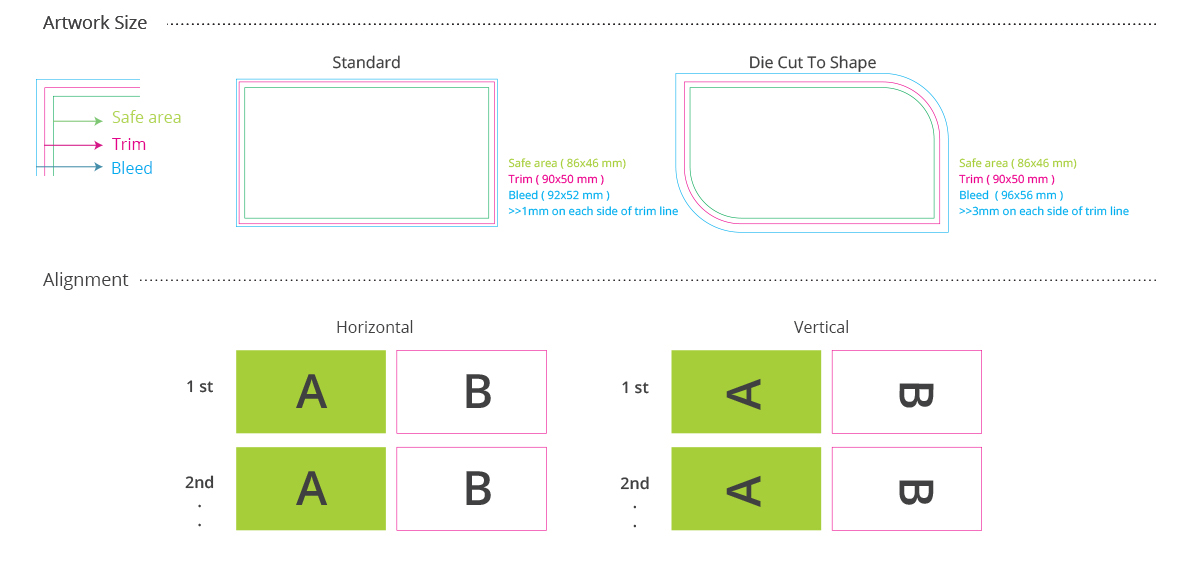

Stickers


Invitation Cards

6pp DL Roll Fold

Print

